When I was learning about rotoscoping I found these videos very useful in explaining the uses of the technique. It pretty much gives you the basics of the process and how it can be used, but it's a good starting point, and the guy narrates it all fairly clearly, with one of the less annoying american accents i've come across, so that's a bonus.
Tuesday, April 28, 2009
Science of Sleep
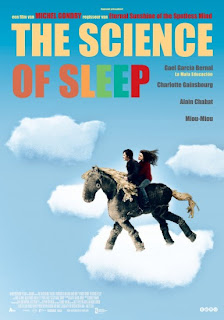
I'd find it really hard to say who I liked better when it comes to Spike Jonze and Michel Gondry, but I think if it really came down to it I'd have to give it to Gondry. Science of Sleep is a great example of his work. It's a really interesting and engaging film, switching between english, french and spanish. It is interspersed with sections of animation which add to the surreal dream feel. Imaginative, endearing and funny, it's a good place to start with Gondrys work.
Motion Control
This is a really good video to help understand motion control and it's many applications. I came aross this while trying to learn more about motion control, and it's a really thorough lowdown of the equipment they use and the different uses for it. I didn't realise it was used for so many different things. It definately helped me realise how lot of shots in various films and videos had been made. Makes you really want to get your hands on one of those milo rigs, they look incredible. It's a pretty long vid, the whole thing I originally watched on google video doesn't appear to be there anymore, but heres the first part on youtube:
The Pharcyde - Drop
Another gem from 'The Work of Director Spike Jonze' is the video for The Pharcyde song Drop. Pure Jonze goodness this, demonstrating just how inventive he is. In the whole video, the fotage is played through in reverse. The boys from the Pharcyde had to learn to lip synch all of the lyrics backwards, so it wold appear they mere singing normally when it was reversed. It must've been real hard work to get that together, then combine in with walking backwards bumping into three other people. Top notch choreography. Got to love this video, it loks amazing and works so well, all coming from what is essentially a pretty simple idea.
AE Rotoscoping Round 2
I had a go at refining the masking technique I used to make my buddy Jake skate along after himself in the style of the DVS echo ads. Havin only about three tripod shots without action in the background, I ended up using one of myself. Pretty self-indulgent I know. But I am great. So, this clip turned out to be a better one to use, and I got my mask a lot tighter, so I managed to fit a lot more copies on, and milked it out with slo-mo. Could definately be tightened up and improved, but it's still progress from my first attempt, and it's getting me more used to after effects. Oh yeah, the quality is LOW.
Echo from Tom Thiel on Vimeo.
Echo from Tom Thiel on Vimeo.
How They Get There
Goddam I love Spike Jonze. This short was on his 'The Work of Director...' dvd, and is a great example of taking a simple little idea and making something really nice from it. Providing you've got a bit of your budget set aside for blowing cars up. This film start of seeming like a nice, pretty low budget affair, and then BAM, it just changes on you into some exploding, fireballing flipping car hollywood action moment. Spike always manages to do something a bit different, and this is just a little nugget of what he's good at.
Softlightes - Heart Made of Sound
Lovely stop motion video for the Softlightes song Heart Made of Sound. i've noticed over the past few years that it's been becoming quite popular to have song lyrics appearing in text in music videos in one way or another. This video pushes that to the limit, the whole thing being lyrics from the song appearing in a variety of imaginative stop motion animated typography. I like this video for the sheer ammount of different mediums they've come up with for the typography and how they make them move. Some of them rattle by so fast that it's hard to appreciate what they are, until you've watched the video through a couple of times and maybe paused it in a few key places. A couple of favourites ate the word made of ice cubes melting in the sun, and the plastic army men in a baking tray in the oven that appear to melt (it seems they replaced the figures with little blobs of paint in the same colour to make it look like they were melting). The video flows along nicely with the feel of the song, and draws attention to what the singer's on about (who sounds like he's been listening to a little to much Connor Oberst).
Softlightes - Heart Made Of Sound from Modular People on Vimeo.
Softlightes - Heart Made Of Sound from Modular People on Vimeo.
How To Cheat In Flash

Got a copy of this book and it's actually amazing. Really wish I'd come across this book before doing either of the flash briefs. I've sat and gone the whole way through it, which is unusual for me for this kind of book. It's filled with so much useful stuff, every page has some new way of doing things, in an applied practical sense, that leave you either thinking 'right, why didn't I think of doing that' or just knowing that Chris Georgenes is the boy when it comes to Flash. Excellent book, if you want to get better with flash, get this.
First complete walk cycle
When we were doing the 2d animation brief, one of the things I attempted to do, but failed in, was create a walk cycle for my doom character. I spend an age getting about halfway through, and then finding that it was a total mess,nothing was moving as i'd expected it to, and loads of weird stuff that I couldn't figure out was happening. Having now watched and read several tutorials relating to character animation, I went back and had another go at creating a walk cycle with the graphics i'd previosly created. I now know loads of fundamenal mistakes I made when making my first attempt, such as how to group things properly and moving the translation point in the first frame before creating the end keyframe (which copletely explained why my characters foot was leaping out in front the first time round). So here it is, an actual working walkcycle. It could do with a lot of refinement, I think the strides could do with being a bit longer as the legs look a bit like they're shuffling/sliding along while the arms are taking quite long swings. Lots of other thing that could be done to improve on it, but for now i'm happy bits of the anatomy aren't flying all over the place.
Saturday, April 11, 2009
The Daddy of Flash Tutorials
I'd been considering buying this guys book, How to Cheat in Flash CS3, as it seemed to be highly recommended and to deal with more practical, applied uses of flash, rather than being yet another book explaining how to tween a square from one side of the stage to the other. I'm definately gonna hook it up after watching this video tutorial. It's the absolute boss of character animation tutorials I've come across, covering loads of techniques and genius little tips. It's really good seeing techniques applied in a practical manner, and the results that can be acheived through using them. The quality of the video isn't the highest, so it can be a little hard to see what he's doing on the timeline etc, but if you already have a basic idea of things it's no problem. Learnt a lot from this one.
http://www.adobe.com/devnet/flash/articles/adv_char_anima.html
http://www.adobe.com/devnet/flash/articles/adv_char_anima.html
More Flash Tutorials
There are a several good tutorials for creating a character and assembling it functionally on http://animation.about.com/. There are a few parts of this guys methods for doing things that are a bit backwards, but between these text and picture guides and the previous video tutorial, you get a pretty good overview of how to assemble things in order to be able to animate them properly.
Creating a character:
http://animation.about.com/od/flashanimationtutorials/ss/flashlesson5.htm
Nesting Symbols:
http://animation.about.com/library/blflashless5step10exp.htm
Animating a character:
http://animation.about.com/od/flashanimationtutorials/ss/flash_less7_4.htm
Creating a character:
http://animation.about.com/od/flashanimationtutorials/ss/flashlesson5.htm
Nesting Symbols:
http://animation.about.com/library/blflashless5step10exp.htm
Animating a character:
http://animation.about.com/od/flashanimationtutorials/ss/flash_less7_4.htm
Flash Tutorial
I've been trying to up my knowledge on flash, as I'm still at a very basic level, and animation is one of the areas im most interested in. I've been working through the Adobe Classroom in a Book and the For Dummies guide (and my, what scintilating reading they are), and they've been kinda useful for picking a few things up here and there. I've been particularly interested in how to group sections of a character to animate them through a full range of movement, and I came across this lil tutorial on youtube.
This 6 minute vid is so much more useful and to the point than trawling through those fascinating tomes, definately put me in the right direction. Where would we be without youtube and people bored enough to sit down and make video tutorials?
This 6 minute vid is so much more useful and to the point than trawling through those fascinating tomes, definately put me in the right direction. Where would we be without youtube and people bored enough to sit down and make video tutorials?
Subscribe to:
Comments (Atom)