The One Minute brief. I'd say this is the brief I've enjoyed the most so far. Video's always been my strongest interest, and after doing several briefs that were less relevant to what I want to do, I was losing interest in general, and this brief got me going again. It was great working on something like this with Szymon and Rob. Being able to work with people you get on with, who have a desire to do something good, and who have complimentary skills is a treat. We worked well together, it was good having several projects on the go between the group, being able to ask for opinions and share knowledge, and it kept things fresher than just concentrating the one collaborative effort. The idea for our one minute film Slug Sumo stemmed from an old idea I'd had knocking around about a shady underground insect racing circuit, that evolved during our idea generating discussions into the final video. I took care of storyboarding out the film, but we didn't make an animatic as the full script for the commentary hadn't been finalised, so we didn't know exactly where we'd be cutting between shots. With this being the case we shot more footage of each shot than we'd need, in order to have flexibility when editing to the audio.
I took care of the main part of the filming, and I gotta say, I'm pretty pleased with the footage I got. I'd wanted to work on depth of field, and got a nice shallow depth of field on a few shots by opening the aperture wide and using the ND filters to stop the shots being over exposed. Szymon took care of secondary camera work, and Rob took care of lighting. The lighting was a little tricky, as the red heads were a bit too powerful for the small space we were working in, but using diffusers helped bring the levels down a bit. We didn't have any major props or sets to worry about, just the time old issue of working with animals (slugs). Rob took care of recording the audio for the commentary, and Szymon worked the audio editing, while I provided the faux cockney voice. The actual editing of the footage was done together as a group, everybody had a bit of input and made adjustments until it flowed properly in the 60 seconds.
I think our individual efforts all benefited from each others feedback and second opinions. It's a good thing having people with different approaches and ideas around, it can help stop you from getting in a rut or getting too caught up in your own idea.
My film is a misleading build up to an unexpected conclusion. It's mainly comprised of close up shots of two men's faces. Originally there was going to be audio of the mens internal monologues, but this was substituted for the sounds of skipping and a punchbag being hit. Both were intended to give the impression of the men preparing to fight each other in a boxing match. The shot then reveals them sitting in a cardboard box, then riding down a flight of stairs, completely changing from the expected course of events. I'd like to improve on the final two shots, I think they could be refined, and the final sound could be improved on. Was fairly pleased with the lighting on the close ups on this though.
All in all, a really good project, I'm looking forward to concentrating on working with video in the second year.
Monday, June 1, 2009
Complementary Areas
There are quite a few areas of video practice that are complementary to my other areas of interest. Outside of video my main area of interest is animation, and there's a whole lot of stuff that's equally useful in both. Lighting is an area that is incredibly important in video work, and the same is true for animation. Whether you're physically lighting stop motion animation as you would a video shoot, or creating virtual lighting set ups in maya or AE, the same fundamentals and principles apply. I also have an interest in photography, and naturally lighting well is essential to get the right results. Lighting in general is an area I intend to learn a lot more about, as it makes such a massive effect on the look and mood of whatever you're working on.
Storyboarding and idea development process for video is also exactly the same as the process I use for planning out animation, albeit without the character development. Storyboarding is essential for both video and animation to ensure you know how shots in a scene are going to flow together, and so you know exactly how you want things to look when you actually shoot/compose a scene.
The general level of organisation and planning needed to sucessfully shoot a scene in a video can and should be applied to all other areas of work. The organisation of equipment, people, locations etc and the planning of lighting set-ups, camera tests, shooting schedules etc are really important to a good outcome, and spending that ammount of time preparing for any kind of work will help acheive a better end result.
Storyboarding and idea development process for video is also exactly the same as the process I use for planning out animation, albeit without the character development. Storyboarding is essential for both video and animation to ensure you know how shots in a scene are going to flow together, and so you know exactly how you want things to look when you actually shoot/compose a scene.
The general level of organisation and planning needed to sucessfully shoot a scene in a video can and should be applied to all other areas of work. The organisation of equipment, people, locations etc and the planning of lighting set-ups, camera tests, shooting schedules etc are really important to a good outcome, and spending that ammount of time preparing for any kind of work will help acheive a better end result.
Colour Grading
Colour grading. Oh what fun. Now, colour grading is definately something I should've been doing on previous videos I've worked on, but this is the first time I've actually gotten down to it. Having footage shot on two different days inevitably meant the white balance and exposures of the footage would be different. I've got to say, the first days footage was pretty much perfect, but this just highlighted how much worse the second days was. The shots had a yellow tint and were a little on the dull side, so they had to be adjusted to match up with the day 1 footy. This meant playing around with the levels in the colour correction setting on AE until the cootage matched up more closely. Fun fun fun. But necessary.
Saturday, May 30, 2009
One Minutes
Right, it's about time I put something up about the progress of the second part of the video module. Exciting brief this one, working in a team of 3 (myself, Rob and Szymon) making a 1 minute film. Started this one out spending a lot of time watching the winners and entries for various minute film festivals from the last few years (well, as much time as you can spend watching 60 second films). Standards varied considerably, there were several on The One Minutes that were really quite poor. Nearly everything on the filminute site was really good though, and it showed the variety of ways you can make something really interesting and engaging in just a minute. As we were all quite into this brief, we decided to make several films, making one each on a more individual basis, with input and help from each other as it was needed, and to make one film as a proper collaborative team effort. After getting together a few times, in various states of sobriety, we came up with a pretty big selection of ideas to work from, in terms of both content and style. Collectively we worked on a documentary (mockumentary really) about the new blood sport of slug sumo. My individual effort is a misleading, anti-climatic drama.
We made a lot of effort on this one to ensure the production quality was high, getting the lighting, white balance, exposure, focus etc as dead on as possible. The things that could have really done with improving on mine and Katherine's video for the first part of this module were the white balance being a bit off and the focus being a bit soft, so I was keen to try to improve on those areas for this part.
My ideas went through several different stages of evolution before coming to their final versions. Steven D. Katz, in his book Film Directing Shot By Shot, writes 'As I understand it, the imagination does not guide the hand, but is led by the hand when we have forgotten ourselves in the application of some craft. Once each stage of invention is committed to some substantial form, it is like a mirror revealing the imagination to itself. Suddenly, things we did not see before become clear, or new possibilities emerge, and there is new material to work with.' This is probably the truest statement I've come across personally, in terms of getting an initial idea to fruition. More often than not, my ideas remain as just that, ideas. The times I do actually get pencil to paper, ideas usually open up in completely different ways to how I first saw them, and develop into something much better than the original thought. Same goes for when you're not sure where somethings going to go after a certain point, just get it down in some form, and a solution is that much closer. Going off on one a bit there, but it's just something I'm really realising the importance of, and I'm going to try to stick to it and hopefully generally be more productive, rather than having ideas knocking around without anything to actually show for them. Deep lesson right there.
We made a lot of effort on this one to ensure the production quality was high, getting the lighting, white balance, exposure, focus etc as dead on as possible. The things that could have really done with improving on mine and Katherine's video for the first part of this module were the white balance being a bit off and the focus being a bit soft, so I was keen to try to improve on those areas for this part.
My ideas went through several different stages of evolution before coming to their final versions. Steven D. Katz, in his book Film Directing Shot By Shot, writes 'As I understand it, the imagination does not guide the hand, but is led by the hand when we have forgotten ourselves in the application of some craft. Once each stage of invention is committed to some substantial form, it is like a mirror revealing the imagination to itself. Suddenly, things we did not see before become clear, or new possibilities emerge, and there is new material to work with.' This is probably the truest statement I've come across personally, in terms of getting an initial idea to fruition. More often than not, my ideas remain as just that, ideas. The times I do actually get pencil to paper, ideas usually open up in completely different ways to how I first saw them, and develop into something much better than the original thought. Same goes for when you're not sure where somethings going to go after a certain point, just get it down in some form, and a solution is that much closer. Going off on one a bit there, but it's just something I'm really realising the importance of, and I'm going to try to stick to it and hopefully generally be more productive, rather than having ideas knocking around without anything to actually show for them. Deep lesson right there.
Monday, May 18, 2009
Second Life Gym Evaluation.
Our idea was to create a workout space, which would directly appeal to our target audience - people that use SL. It seemed pointless to do something that, though good in the real world wouldn't appeal to the people that use it (The government department responsible for attempting to use second life to communicate to pensioners and indeed much of the computer literate public is deluded).
So with this in mind we have worked on exercises that are important and accessible to people prone to spending many hours at a computer screen. You don't need equipment for any of the exercises in our zone, and many of them can be done without even leaving your chair.
We built the space to appear professional yet welcoming. It's strange how difficult it is to ignore conventional rules of architecture - such as gravity. We had several ideas for the space - such as floating islands held aloft by birds and giant spheres with their own gravity. Interesting as it would have been to try these ideas out, they were not suitable for the client and target audience - what any public service like this needs to be is simple, clear and accessible. We hope we've achieved this, we've tried to make navigation and immersion as intuitive and clear as possible (with large signs, easily identifiable entrances and easy to use assets.)
The project could carry on or a long time - we outlined many ideas in our presentation - live workout events, dietary advice, menus, timed reminders, more exercises, forums. We are all really excited about the film project though and are eager to finalise this, and without some serious networking and government permissions, there seems little reason in pushing this any further. it's in it's infancy, but it's got legs.
We work well in a group. We all pulled our weight in and out of the studio, with different skills and expertise brought to the group. So no complaints.
I think we all learnt a bit, even about other programs such as photoshop/illustrator/avimator. There's some coding in there too.
Tom, Rob, Szymon.
SLurl
So with this in mind we have worked on exercises that are important and accessible to people prone to spending many hours at a computer screen. You don't need equipment for any of the exercises in our zone, and many of them can be done without even leaving your chair.
We built the space to appear professional yet welcoming. It's strange how difficult it is to ignore conventional rules of architecture - such as gravity. We had several ideas for the space - such as floating islands held aloft by birds and giant spheres with their own gravity. Interesting as it would have been to try these ideas out, they were not suitable for the client and target audience - what any public service like this needs to be is simple, clear and accessible. We hope we've achieved this, we've tried to make navigation and immersion as intuitive and clear as possible (with large signs, easily identifiable entrances and easy to use assets.)
The project could carry on or a long time - we outlined many ideas in our presentation - live workout events, dietary advice, menus, timed reminders, more exercises, forums. We are all really excited about the film project though and are eager to finalise this, and without some serious networking and government permissions, there seems little reason in pushing this any further. it's in it's infancy, but it's got legs.
We work well in a group. We all pulled our weight in and out of the studio, with different skills and expertise brought to the group. So no complaints.
I think we all learnt a bit, even about other programs such as photoshop/illustrator/avimator. There's some coding in there too.
Tom, Rob, Szymon.
SLurl
Tuesday, April 28, 2009
Rotoscoping
When I was learning about rotoscoping I found these videos very useful in explaining the uses of the technique. It pretty much gives you the basics of the process and how it can be used, but it's a good starting point, and the guy narrates it all fairly clearly, with one of the less annoying american accents i've come across, so that's a bonus.
Science of Sleep
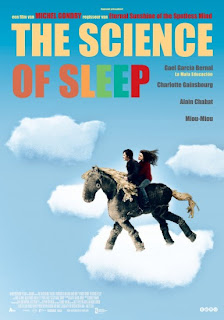
I'd find it really hard to say who I liked better when it comes to Spike Jonze and Michel Gondry, but I think if it really came down to it I'd have to give it to Gondry. Science of Sleep is a great example of his work. It's a really interesting and engaging film, switching between english, french and spanish. It is interspersed with sections of animation which add to the surreal dream feel. Imaginative, endearing and funny, it's a good place to start with Gondrys work.
Motion Control
This is a really good video to help understand motion control and it's many applications. I came aross this while trying to learn more about motion control, and it's a really thorough lowdown of the equipment they use and the different uses for it. I didn't realise it was used for so many different things. It definately helped me realise how lot of shots in various films and videos had been made. Makes you really want to get your hands on one of those milo rigs, they look incredible. It's a pretty long vid, the whole thing I originally watched on google video doesn't appear to be there anymore, but heres the first part on youtube:
The Pharcyde - Drop
Another gem from 'The Work of Director Spike Jonze' is the video for The Pharcyde song Drop. Pure Jonze goodness this, demonstrating just how inventive he is. In the whole video, the fotage is played through in reverse. The boys from the Pharcyde had to learn to lip synch all of the lyrics backwards, so it wold appear they mere singing normally when it was reversed. It must've been real hard work to get that together, then combine in with walking backwards bumping into three other people. Top notch choreography. Got to love this video, it loks amazing and works so well, all coming from what is essentially a pretty simple idea.
AE Rotoscoping Round 2
I had a go at refining the masking technique I used to make my buddy Jake skate along after himself in the style of the DVS echo ads. Havin only about three tripod shots without action in the background, I ended up using one of myself. Pretty self-indulgent I know. But I am great. So, this clip turned out to be a better one to use, and I got my mask a lot tighter, so I managed to fit a lot more copies on, and milked it out with slo-mo. Could definately be tightened up and improved, but it's still progress from my first attempt, and it's getting me more used to after effects. Oh yeah, the quality is LOW.
Echo from Tom Thiel on Vimeo.
Echo from Tom Thiel on Vimeo.
How They Get There
Goddam I love Spike Jonze. This short was on his 'The Work of Director...' dvd, and is a great example of taking a simple little idea and making something really nice from it. Providing you've got a bit of your budget set aside for blowing cars up. This film start of seeming like a nice, pretty low budget affair, and then BAM, it just changes on you into some exploding, fireballing flipping car hollywood action moment. Spike always manages to do something a bit different, and this is just a little nugget of what he's good at.
Softlightes - Heart Made of Sound
Lovely stop motion video for the Softlightes song Heart Made of Sound. i've noticed over the past few years that it's been becoming quite popular to have song lyrics appearing in text in music videos in one way or another. This video pushes that to the limit, the whole thing being lyrics from the song appearing in a variety of imaginative stop motion animated typography. I like this video for the sheer ammount of different mediums they've come up with for the typography and how they make them move. Some of them rattle by so fast that it's hard to appreciate what they are, until you've watched the video through a couple of times and maybe paused it in a few key places. A couple of favourites ate the word made of ice cubes melting in the sun, and the plastic army men in a baking tray in the oven that appear to melt (it seems they replaced the figures with little blobs of paint in the same colour to make it look like they were melting). The video flows along nicely with the feel of the song, and draws attention to what the singer's on about (who sounds like he's been listening to a little to much Connor Oberst).
Softlightes - Heart Made Of Sound from Modular People on Vimeo.
Softlightes - Heart Made Of Sound from Modular People on Vimeo.
How To Cheat In Flash

Got a copy of this book and it's actually amazing. Really wish I'd come across this book before doing either of the flash briefs. I've sat and gone the whole way through it, which is unusual for me for this kind of book. It's filled with so much useful stuff, every page has some new way of doing things, in an applied practical sense, that leave you either thinking 'right, why didn't I think of doing that' or just knowing that Chris Georgenes is the boy when it comes to Flash. Excellent book, if you want to get better with flash, get this.
First complete walk cycle
When we were doing the 2d animation brief, one of the things I attempted to do, but failed in, was create a walk cycle for my doom character. I spend an age getting about halfway through, and then finding that it was a total mess,nothing was moving as i'd expected it to, and loads of weird stuff that I couldn't figure out was happening. Having now watched and read several tutorials relating to character animation, I went back and had another go at creating a walk cycle with the graphics i'd previosly created. I now know loads of fundamenal mistakes I made when making my first attempt, such as how to group things properly and moving the translation point in the first frame before creating the end keyframe (which copletely explained why my characters foot was leaping out in front the first time round). So here it is, an actual working walkcycle. It could do with a lot of refinement, I think the strides could do with being a bit longer as the legs look a bit like they're shuffling/sliding along while the arms are taking quite long swings. Lots of other thing that could be done to improve on it, but for now i'm happy bits of the anatomy aren't flying all over the place.
Saturday, April 11, 2009
The Daddy of Flash Tutorials
I'd been considering buying this guys book, How to Cheat in Flash CS3, as it seemed to be highly recommended and to deal with more practical, applied uses of flash, rather than being yet another book explaining how to tween a square from one side of the stage to the other. I'm definately gonna hook it up after watching this video tutorial. It's the absolute boss of character animation tutorials I've come across, covering loads of techniques and genius little tips. It's really good seeing techniques applied in a practical manner, and the results that can be acheived through using them. The quality of the video isn't the highest, so it can be a little hard to see what he's doing on the timeline etc, but if you already have a basic idea of things it's no problem. Learnt a lot from this one.
http://www.adobe.com/devnet/flash/articles/adv_char_anima.html
http://www.adobe.com/devnet/flash/articles/adv_char_anima.html
More Flash Tutorials
There are a several good tutorials for creating a character and assembling it functionally on http://animation.about.com/. There are a few parts of this guys methods for doing things that are a bit backwards, but between these text and picture guides and the previous video tutorial, you get a pretty good overview of how to assemble things in order to be able to animate them properly.
Creating a character:
http://animation.about.com/od/flashanimationtutorials/ss/flashlesson5.htm
Nesting Symbols:
http://animation.about.com/library/blflashless5step10exp.htm
Animating a character:
http://animation.about.com/od/flashanimationtutorials/ss/flash_less7_4.htm
Creating a character:
http://animation.about.com/od/flashanimationtutorials/ss/flashlesson5.htm
Nesting Symbols:
http://animation.about.com/library/blflashless5step10exp.htm
Animating a character:
http://animation.about.com/od/flashanimationtutorials/ss/flash_less7_4.htm
Flash Tutorial
I've been trying to up my knowledge on flash, as I'm still at a very basic level, and animation is one of the areas im most interested in. I've been working through the Adobe Classroom in a Book and the For Dummies guide (and my, what scintilating reading they are), and they've been kinda useful for picking a few things up here and there. I've been particularly interested in how to group sections of a character to animate them through a full range of movement, and I came across this lil tutorial on youtube.
This 6 minute vid is so much more useful and to the point than trawling through those fascinating tomes, definately put me in the right direction. Where would we be without youtube and people bored enough to sit down and make video tutorials?
This 6 minute vid is so much more useful and to the point than trawling through those fascinating tomes, definately put me in the right direction. Where would we be without youtube and people bored enough to sit down and make video tutorials?
Tuesday, March 31, 2009
Maya Evaluation
3D animation. I may have finally come round. I started this brief having no interest in creating animation in 3D, and a fairly strong dislike of watching 3D animation in general. Initially I completely hated Maya, it just seemed like a total nightmare, a thousand hidden menus, loads of concepts I hadn't come across before, and a pretty steep learning curve. I really thought I would never make it anywhere with this project. After struggling to come up with an idea for the animation, I finally just knocked out an idea in a couple of minutes, and amazingly it ended up working out pretty well for me. My character, a snowman, turned out to be really easy to manipulate and animate. I initially chose a snowman as I had no confidence in my modeling skills, and it would be easy to assemble from a few spheres and cylinders. Once it was parented together and had deformers in, the range of motion I could get from it was surprising. My first idea was the snowman meeting a hot waterbottle, falling asleep with it and waking up as just a pair of eyes and a top hat in a melted pool of water. The idea I actually ran with involved the snowman starting without a nose, then discovering a carrot and sticking it on his face as a nose. Following a thoughtful pause, he was going to remove it from his face and place it in a phallic position, and end with a sly wink and a Fonze-esque 'eeyyyy!'. Timewise, with the 30 second maximum length, I found I couldn't achieve this without it all feeling too rushed, so I cut it at just placing the carrot on the face and smiling. The snowman has quite an emotional rollercoaster in his 26 seconds of existence, beginning looking forlornly around, before being startled by the sight of an unfamiliar object on the ground. After bounding over to it and picking it up, he scrutinizes it before before reeling back in surprise at the realisation of what he has in his hand. Finally he cracks a happy little smile at being complete with his new nose.
The graph editor was one of the hardest parts to get to grips with. Making the snowman look like he had weight when he impacted on the bounce was quite tricky. There are some parts where the movement could definately do with smoothing out more, particularly after he's picked the carrot up and is waving it around in front of his face.
Lighting wise I tried seting up 3 point lighting, but it didn't really look that great, it wasn't producing enough shadow. In the end I settled on using a single spotlight, which created a nice sun rising, early morning sort of look.
Rendering ended up presenting a few unexpected problems. I foolishly decided to render out in 720HD as it looked so good, but it took an absolute eternity. After spending an age rendering out a section, I found the texture on the tree trunks was moving around as the snowman did. They'd somehow been parented to the snowman at some point, so after correcting that I had to render it out again. As it was all taking so long, I left a long section rendering overnight. Coming in the next day I'd made the schoolboy error of rendering through the wrong camera, so all you could see was trees. So I sacked off the HD nonsense, and quickly rendered it out in 640x480.
I had wanted to add sound to the animation, but I didn't want to use audio from the internet. I was planning on recording the effects for it, but ran out of time in the end, so I decided to leave it silent instead of just cobbling any old bits of audio onto it.
To sum up, suprisingly, this has actually been the project I've been most pleased with. I've pretty much hated everything I've produced so far, but I'm almost kinda happy with this one simply because at the start of the project I felt like I'd never get anywhere with it. There's a lot of refinement that could be done to improve it, but it stands up as a fairly complete piece as it is. So, the good thing is I think I'll continue using Maya, and considering I'd have sworn blind I'd never touch it again at the start, that's a pretty big deal. Im less interested in using it for character animation, but creating assets to composite into video or flatten into flash is pretty appealing, I can see a lot of potential there.
Maya brief. Done.
The graph editor was one of the hardest parts to get to grips with. Making the snowman look like he had weight when he impacted on the bounce was quite tricky. There are some parts where the movement could definately do with smoothing out more, particularly after he's picked the carrot up and is waving it around in front of his face.
Lighting wise I tried seting up 3 point lighting, but it didn't really look that great, it wasn't producing enough shadow. In the end I settled on using a single spotlight, which created a nice sun rising, early morning sort of look.
Rendering ended up presenting a few unexpected problems. I foolishly decided to render out in 720HD as it looked so good, but it took an absolute eternity. After spending an age rendering out a section, I found the texture on the tree trunks was moving around as the snowman did. They'd somehow been parented to the snowman at some point, so after correcting that I had to render it out again. As it was all taking so long, I left a long section rendering overnight. Coming in the next day I'd made the schoolboy error of rendering through the wrong camera, so all you could see was trees. So I sacked off the HD nonsense, and quickly rendered it out in 640x480.
I had wanted to add sound to the animation, but I didn't want to use audio from the internet. I was planning on recording the effects for it, but ran out of time in the end, so I decided to leave it silent instead of just cobbling any old bits of audio onto it.
To sum up, suprisingly, this has actually been the project I've been most pleased with. I've pretty much hated everything I've produced so far, but I'm almost kinda happy with this one simply because at the start of the project I felt like I'd never get anywhere with it. There's a lot of refinement that could be done to improve it, but it stands up as a fairly complete piece as it is. So, the good thing is I think I'll continue using Maya, and considering I'd have sworn blind I'd never touch it again at the start, that's a pretty big deal. Im less interested in using it for character animation, but creating assets to composite into video or flatten into flash is pretty appealing, I can see a lot of potential there.
Maya brief. Done.
Sunday, March 29, 2009
Good and Bad Animations
The first animation I'm going to look at is Bernard the polar bear. Now, I've been unfortunate to come across this 'character' on TV a couple of times before, and couldn't have been much less impressed. This is the exact kind of aesthetic that in general puts me off 3d animations, the overly smooth look to the characters. Combined with this that there is something about the characters that is totally unappealing, the way they move, their facial features and expressions. It's not even saved by interesting or amusing storylines. Poor show Bernard.
An animation I like is Robert Crumb is in the Woods. I like the aesthetic of this piece a lot, nice combination of hand drawn elements and bitmap looking graphics, and the flat 2d depth look, which I'm really into at the moment. Short and pretty random story this, but it's enjoyable to watch.
Robert Crumb is in the Woods from joseph Pelling on Vimeo.
An animation I like is Robert Crumb is in the Woods. I like the aesthetic of this piece a lot, nice combination of hand drawn elements and bitmap looking graphics, and the flat 2d depth look, which I'm really into at the moment. Short and pretty random story this, but it's enjoyable to watch.
Robert Crumb is in the Woods from joseph Pelling on Vimeo.
Fleischer Animation Studios
Max Fleischer was an early pioneer of animated cartoons. He invented and patented the rotoscope, a technique for creating realistic movement in animations by tracing over images of live film projected onto a frosted glass panel, frame by frame. This method is carried out by using computers nowadays, but the basic principle remains the same. Fleischer was also the first to synchronise sound with animation. Fleischer Studios (formally Out of the Inkwell Films), set up with his brother Dave Fleischer, produced many well known classics, such as Betty Boop and Popeye the Sailor, and the Superman cartoon series.
Thursday, March 26, 2009
Maya Nose Picking
Having gotten to the point of the snow man picking his nose up, I had to try to find a way of making it move up from the floor with his hand, then detach from the hand and stay on the face. I tried out the idea of having a carrot already in the hand, and one already on the face with the visibilities switched off, then toggling the visibilities between them during different parts of the movement to create the illusion of one carrot being picked up and placed on the face. As the carrots hadn't been parented to the snowman at the point of his creation, they didn't move properly with the bend and squash deformers. The first attempt to solve the problem involved creating a new locator in the hand, and using a parent constraint on the carrot to attach it to the new locator for the duration of the movement. The carrot came up with the arm, but drifted out of the hand sideways as it did so. The next solution was using a piece of script called Rivet. The Rivet locator was placed in the hand, and the locator for the carrot was aim constrained to it. This succeeded in keeping the carrot in place as the arm came up to the face. The next problem occurred when trying to detach the carrot and leave it in place on the face. When the parent constraint was turned off, to allow the carrot to leave the hand, it snapped back to its original position on the ground. The solution to this was duplicating the carrot when the arm had it in place on the face, deleting the constraint in the duplicate, and switching the visibility off in the carrot in the hand. There you go. Putting a nose on a snowman. Easy as.
Tuesday, March 24, 2009
More Maya
After messing around timing the squash/stretch of my character to his points of impact and peaks during his bounces, I had a go at using Set Driven Key to set the high factor of the squash to the peak of the y translation, and the low factor of the squash to the low point on the y translation, instead of just keying it on the timeline as I had been. This produced a better looking result, and is in fact much easier. It would also means that if I changed the timing of his bounces, the squash would automatically change with it. Bonus. However, as I already had some squash and stretch keyed in on the timeline prior to using the set driven key, I found I was having a few problems when I was trying to set the squash back to zero when he'd finished bouncing. He was moving upwards on the y axis as he became less squashed. So it's back to the timeline keyed version I had been using. On the plus I managed to use the graph editor to move the keys for the bounces closer together to speed up the movement, as it had been rather slow and floaty before. I'd planned on just speeding it up in after effects after I'd rendered it out, but there'll be no need for that anymore.
Sunday, March 22, 2009
Full Moon Safari
Came across this on the first onedotzero dvd Anna very helpfully put me onto, it's a short flash animation directed by Ben Hibon, the creative director of unit9. This won the best flash animation award at the OFFF festival in 2002. It's really stylised, all made in red, black and white. The story is pretty inconsequntial, but the execution is extremely slick, I didn't realise you could animate things so smoothly in flash, and I don't know how the 3d perspective effect was created on the road and street lights at the beginning. It doesn't really seem to say anything, seems more like a vehicle to show off how well and stylishly Hibon can animate. But to be fair, he can. And I like it.
http://www.unit9.com/videos/fullmoonsafari/view_movie_flash.htm
http://www.unit9.com/videos/fullmoonsafari/view_movie_flash.htm
Second Life Uses
Although I have a general lack of interest in Second Life as a virtual world/community, I can see uses for it that would be beneficial to areas I have greater interest in, particularly video. The ability to create characters and objects, then photograph them from any possible angle and distance makes it a very usefull tool for storyboarding. Add in using screen capture software and you can create a pretty good feeling for how a scene is going to run through time wise. This also gives you a lot of freedom to experient with different shot framings and camera angles. You can also test build sets fairly quickly and easily, enabling you to get a better impression of what's going to work and what might need changing, without having to invest money and time into buying mateials and creating a set only to find its not going to work out quite how you'd imagined. I can also see it would be useful for creating an animatic for 3D animations. Having used flash to create an animatic for my maya animation I know it isn't the greatest way to do it. Whereas with second life I could've made a model of my character really easily, then taken different shots of it, which would reult in something much more similar looking to how the final animation is going to be.
Mr Scruffs visuals
Went to see Mr Scruff a few days ago, proper amazing night. One of the coolest things about it were the two massive screens either side of the decks, playing animations of his dodgy little characters. With him being high up and hidden away behind his decks it gave a good visual focus, kind of like what I mentioned in my post about his honeydew video. It was all pretty simple stuff, there was a sketchy looking speaker that pulsed in time with the bass through some parts, and all the rest of the stuff was mainly images being scaled, rotated and moved around the screen, but it was all effective nonetheless.
Squirrel Nut Zippers - The Ghost Of Stephen Foster
Brilliant animation for the Squirrel Nut Zippers song The Ghost Of Stephen Foster. This won Best Animated Music Video at the 1999 Vancouver Animation Festival. Really nicely done, in the style of old Fleischer animations like Betty Boop, and imaginatively set to the lyrics and music of the song.
Saves The Day - At Your Funeral
This video was made in 2001 by Maureen Egan and Matthew Barry for the Saves The Day song At Your Funeral. They made this video using motion control. To summarise it in brief, motion control involves having a camera set to run through an exact motion over a set period of time. This motion can then be repeated over and over, meaning different things can be fimed with the same shot then composited together. That's how the effect of having one continuous rotational shot, inspite of having the elements of the room change, is created. Very similar to the effect in The All-Seeing Eye installation, but created in a completely different way. The singer who stays constantly in the centre of the shot would have been filmed against a green screen and then composited into the footage. It all produces a pretty interesting end result, showing the life of a man from birth to death within the walls of his home, then the start of the cycle anew at the end. Lovely.
Thursday, March 19, 2009
More Maya

I've added snow texture to the body and a wood texture to the arms, looks a bit rough at the moment, I'll probably go back and refine it when I'm finished animating. Also added a mouth and eyebrows with bend and squash deformers in to the basic model I'd made, so he'll be able to convey his emotions better, y'know, really get in touch with his feelings. I rendered out a section to have a look at, and it looks completely wack. The arms are black for some reason, so they get lost in with the background, and the mouth and eyebrows disappear and then come back as the head turns. I've got no idea why, but it needs sorting out.
Monday, March 16, 2009
Second Life Action


We've been learning a few basic principles of second life, how to model objects and attach animations, scripts and sounds to them. So far I've made a staff (which I hear is this seasons must have accessory for second life avatars) and attached an animation to it so it sits properly in Reg's hand instead of skewering him, and a sound file that makes it emit an irritating droning sound for everybody in close proximity of my character to enjoy. I've also created an object with animations atttached to it, namely a chair that when clicked on allows you to sit in a thoughtful/vacant pose. Splendid. I missed the sessions on applying textures to objects and adding effects like wind, so I've got a bit of playing around to do before I'm up to speed.
Sunday, March 15, 2009
The All-Seeing Eye
The All-Seeing Eye (The Hardcore Techno Version) was an installation by Pierre Bismuth and Michel Gondry at the BFI Southbank Gallery that I saw late last year. Basically, a projector hanging from the ceiling continually rotated through 360 degrees in a rectangular room with white walls. The projection was of four walls of a room, each projected onto a wall of the space, giving the impression that you're in the room, so i guess they set the space up so the wall sizes were in proportion to those in the footage. There were cushions in the middle to sit on, and you had to keep spinning round to follow the film around the room. As it progresses you gradually start to notice things going missing from the room, a chair, some books and so on until eventually whole kitchen units are going missing. It's almost imperceptible to start with, leaving you feeling unsure if something really was there in the first place. The whole set up is pretty hard to explain in a few lines of text. The 'special effects' are actually being done in real time, the room is actually a scale model, and as the camera they're filming with is rotating they lift out various parts of the furniture until its just a blank room. There's a TV in the room with a section from Eternal Sunshine Of The Spotless Mind (directed by Gondry) where Jim Carrey is finding out about having memories removed playing throughout the whole film, tying in with the pieces dissapearing out of the room. All in all it was an extremely interesting and enjoyable experience, you have a level of involvement as you have to keep following the film around the room instead of sitting passively watching a screen. I love the fact that the objects dissapearing from the room isn't a post production effect. Well worth seeing if it's ever on somewhere again.






Friday, March 13, 2009
Driving This Road Until Death Sets You Free
http://www.chaletpointu.com/clips/zombie.html
Awesome stop motion remake of John Carpenter's 'The Thing' using GI Joe figures, made by Simon Gesrel and Xavier Ehretsmann as a music vid for french band Zombie Zombie. The Thing is a great film, and this is such a good remake. I really like the sets, using glue sticks for the ice samples was a particular favourite.
Awesome stop motion remake of John Carpenter's 'The Thing' using GI Joe figures, made by Simon Gesrel and Xavier Ehretsmann as a music vid for french band Zombie Zombie. The Thing is a great film, and this is such a good remake. I really like the sets, using glue sticks for the ice samples was a particular favourite.
Thursday, March 12, 2009
AE Rotoscoping
The tutorial turned out to be really useful, I just followed it through step by step without too much hassle. I used some old footage of my buddy Jake skating one of the grimy spots in my hometown, as it's one of the only shots I've got filmed from a tripod that hasn't got too much going on in the background. The hammers in the funfair in the top left are swinging in the footage, so I tried to get them at a point where it looked natural for them to be still for the background shot. The effect's not as good as it could be, due to the fact that my mask isn't very tight and the movement slows down in the middle of the screen, meaning I only managed to get 3 Jakes on at any one time. From doing this I've realised you'd really have to plan the shots you were taking if you were intending on using this effect. Although it doesn't look too hot, I've definately learnt a fair bit about AE through messing around with this.
AE Rotoscoping Trial from Tom Thiel on Vimeo.
AE Rotoscoping Trial from Tom Thiel on Vimeo.
Rotoscoping in AE Tutorial
I've been getting interested in learning how to use After Effects lately, and I've found a tutorial on rotoscoping in AE that seems pretty straightforward and easy to follow, so I going to have a crack at reproducing the echo effect from the DVS advert I previously wrote about.
http://library.creativecow.net/articles/oconnell_pete/roto/video.php
http://library.creativecow.net/articles/oconnell_pete/roto/video.php
Wednesday, March 11, 2009
Rabbit
This animation was written/directed/produced by Run Wrake in 2005, and has won quite a selection of awards. Apparently Run came across some 1950's educational stickers in a junk shop, and scanned them to use as the basis for this animation. Having a limited source to create the movement of the characters from was one of the biggest challenges in its creation. I hadn't really considered using found materials to animate with before, the result that's been achieved here is really impressive. From what I've learnt lately I imagine this was created in After Effects, it has all of the nice layering and depth. It took a little over a year to complete, and for the first 8 months Run was working solo on it, before enlisting the help of another animator for 4 months, then another for the last month, so it was an incredibly small team. It's a great tale, with the subversion of innocence, a moral message and the continuity of the cycle of nature. Composing such a story from pre-existing still images is testament to the great imagination Run Wrake must have.
Tuesday, March 10, 2009
Maya Character

I've got my basic snowman character assembled, everything's parented together nicely with the bend and squash deformers in place, and it all seems to move as it should. Things are starting to make sense in Maya now, after initially being totally lost. The amount of different menus makes it seem pretty overwhelming to start with, but now I've got the snowman assembled properly getting it to move with some character seems a lot more achievable.
Monday, March 9, 2009
Invisible Boards
Just remembered about this little beauty after putting the rotoscoping up. It was directed by Spike Jonze, and its from Yeah Right which came out in 2003. Great idea this, basically green screening in reverse. All the boards were painted entirely green, so that after they were removed in post production everybody looks like they're hovering above the ground. Good work from Spike, as always.
Rotoscoping
I decided to have a go at rotoscoping in flash, drawing over some old footage I had. I knocked it out fairly quickly, and was using the touch pad on my laptop to draw with, so the graphics are a little on the sketchy side, but it still produces quite a nice effect. It's running at 24fps, and I've only drawn over every other frame, which is still 30 frames of drawing for this 2.5 second animation, so it would be pretty time consuming to create anything detailed of any great length.
Stranger Than Fiction
I'm really into the intro to Stranger Than Fiction, I love the overlaid animations, very clean and precise looking and they help show the analytical, structured way in which Will Ferrell's characters mind works. The global zoom shot at the start is nicely done, and the camera in the mouth shot is genius.
Friday, March 6, 2009
Puzzle - Song About Someone
I'm a bit unsure about this video, there are some parts I really like, and others I can't decide if I like the look of or not. I'm really into all of the hand drawn looking parts, but I'm less sure about the way they're combined with the 3D parts. The way the camera moves around the room is quite nice, as is the sense of depth, but there are a couple of moments when the combination of styles doesn't seem to fit.
Sunday, March 1, 2009
Emperor's New Sound
For the Interactive Media Fairy Tales brief, I decided to base my interactive storybook on The Emperor's New Clothes. The story is about being sold something that was never there, and it made me think of adverts for a mobile phone ring tone you could get sent to your phone for a few pounds I saw a few years ago. They were aimed at school children, with the selling point being that the pitch the tone rang at was at a higher frequency than older people could hear, so teachers wouldn't hear your phone going off in class etc. I was pretty sceptical about these ads, imagining that they probably sent nothing at all, and wondering how many kids would still insist they could hear it. I decided I wanted to adapt this to the Emperor's New Clothes, but using a band who get sold some hollow amplifiers that supposedly play at a special frequency in the Emperors role, the dodgy Music Agent who sells the amps as the tailors and the crowd at a gig as the crowd at the emperors procession. It was then a pretty obvious choice to call the band 'Emperor'. The problem with this was, that with the whole thing being based around sound, I didn't think it would work so well with the band being silent because of the rip-off amps. I't would seem like something had gone wrong with the sound. So I adapted the idea so the band was actually sold what was supposed to be the most cutting edge sound of the moment, and making it a really horrendous sound.
The story runs through in a linear fashion, there aren't any different routes or choices you can make to navigate through it. I'm really into Hotel on hoogerbrugge.com, it's utter genius, and the episodes usually run through in a linear fashion, but with lots of things to interact with, and this is what I was aiming for. I really haven't managed to include as many different interactive things as I'd have liked to.
Style wise, I was trying to combine a few different looks. I'm really keen on Jim Houser's art work, simple shapes and solid block colours, and I wanted to use this style for my characters. I also really liked the menu screens on Son of Rambow, the handrawn by a kid with felt tips on lined paper look, so I decided to use that style for my backgrounds. The simplicity of my characters meant they'd work well on this kind of background. I originally intended to hand draw all the backgrounds on lined paper and then scan them in, but after several goes with fine liners and felt tips I found it wasn't coming out quite right. When your trying to draw things badly it's actually prety hard to acheive the right kind of badness. So I gave it a go with having plain lined paper in the background and drawing the actual details in flash. This wasn't exactly the look I wanted, but having it looking like it was drawn by a kid in Paint is close enough to the drawn by a kid with felt tips look I was after. The benefit of having the lined paper background is being able to place text on the lines like in an actual book. I used a handwriting style font for my text to keep in with the look of a scrappy sketchbook. I'd also wanted to include some Monty Python/Phonejacker style elements, and I created the agent, Don, with that look. I didn't want to steal a random photo off the internet for this, so I dressed my housemate up in some dodgy agent looking attire, photoshopped a phone into his hand used an airbrush filter on the picture to make it look less sharp so it wouldn't contrast quite as strongly with all the other visuals.
This was my moodboard for this project. Probably a bit too varied.

As for the actual scripting, it turned out to be a lot more complicated than I'd anticipated. I thought it would be straightforward creating my characters with up, over and down button states, but it wasn't nearly that simple. It actually took a lot of work to get the characters animations to play when you clicked them without you having to hold the mouse button down over them to play the full animation. And then when sound starts being involved, there's yet more scripting. A big thanks to Szymon for taking the time to help me sort out those problems. I also used some scripting for animation, namely on the wheels of the cassette tape. Trying to get them to rotate with tweens was leading to them stuttering and not running smoothly all the way round, but scripting the rotation lead to a nice smooth looking result.
The sound in this story is all important, so creating good sound clips was pretty crucial. All the sound clips recorded are either a human voice or a keyboard. I think it adds a nice quality to the story having a voice making the phone/bass/drum etc sounds rather than recording the real sounds. Thanks to Rob for helping me out on that one.
Overall, I'm not too pleased with the end result, for several reasons. There could have been a lot more interactivity in each scene. I'd also wanted to combine several different visual styles, and as much as I wanted the whole thing to look a bit rough and sketchy, it could've done with more visual polish. Positives are I really like my band members, I think they all have a lot of character inspite of their simplistic styling. Also, recording the sounds was an enjoyable process. Scripting is a tricky one, when it goes right it's satisfying (or is it just relief?), but when somethings not working it can take an hour to find you didn't give something a capital letter or something equally small and infuriating. I'd like to get better at scripting, as it's definately a useful skill to have, but I don't think this area is where my strongest interest lies.
The story runs through in a linear fashion, there aren't any different routes or choices you can make to navigate through it. I'm really into Hotel on hoogerbrugge.com, it's utter genius, and the episodes usually run through in a linear fashion, but with lots of things to interact with, and this is what I was aiming for. I really haven't managed to include as many different interactive things as I'd have liked to.
Style wise, I was trying to combine a few different looks. I'm really keen on Jim Houser's art work, simple shapes and solid block colours, and I wanted to use this style for my characters. I also really liked the menu screens on Son of Rambow, the handrawn by a kid with felt tips on lined paper look, so I decided to use that style for my backgrounds. The simplicity of my characters meant they'd work well on this kind of background. I originally intended to hand draw all the backgrounds on lined paper and then scan them in, but after several goes with fine liners and felt tips I found it wasn't coming out quite right. When your trying to draw things badly it's actually prety hard to acheive the right kind of badness. So I gave it a go with having plain lined paper in the background and drawing the actual details in flash. This wasn't exactly the look I wanted, but having it looking like it was drawn by a kid in Paint is close enough to the drawn by a kid with felt tips look I was after. The benefit of having the lined paper background is being able to place text on the lines like in an actual book. I used a handwriting style font for my text to keep in with the look of a scrappy sketchbook. I'd also wanted to include some Monty Python/Phonejacker style elements, and I created the agent, Don, with that look. I didn't want to steal a random photo off the internet for this, so I dressed my housemate up in some dodgy agent looking attire, photoshopped a phone into his hand used an airbrush filter on the picture to make it look less sharp so it wouldn't contrast quite as strongly with all the other visuals.
This was my moodboard for this project. Probably a bit too varied.

As for the actual scripting, it turned out to be a lot more complicated than I'd anticipated. I thought it would be straightforward creating my characters with up, over and down button states, but it wasn't nearly that simple. It actually took a lot of work to get the characters animations to play when you clicked them without you having to hold the mouse button down over them to play the full animation. And then when sound starts being involved, there's yet more scripting. A big thanks to Szymon for taking the time to help me sort out those problems. I also used some scripting for animation, namely on the wheels of the cassette tape. Trying to get them to rotate with tweens was leading to them stuttering and not running smoothly all the way round, but scripting the rotation lead to a nice smooth looking result.
The sound in this story is all important, so creating good sound clips was pretty crucial. All the sound clips recorded are either a human voice or a keyboard. I think it adds a nice quality to the story having a voice making the phone/bass/drum etc sounds rather than recording the real sounds. Thanks to Rob for helping me out on that one.
Overall, I'm not too pleased with the end result, for several reasons. There could have been a lot more interactivity in each scene. I'd also wanted to combine several different visual styles, and as much as I wanted the whole thing to look a bit rough and sketchy, it could've done with more visual polish. Positives are I really like my band members, I think they all have a lot of character inspite of their simplistic styling. Also, recording the sounds was an enjoyable process. Scripting is a tricky one, when it goes right it's satisfying (or is it just relief?), but when somethings not working it can take an hour to find you didn't give something a capital letter or something equally small and infuriating. I'd like to get better at scripting, as it's definately a useful skill to have, but I don't think this area is where my strongest interest lies.
Monday, February 23, 2009
Mr Scruff Honeydew
An animated music video for the Mr. Scruff song Honeydew. Everything to do with Mr. Scruff, from his album artwork to his website to his music videos, has the same visual style, which really gives him a strong aesthetic identity. As soon as you see one of the little, flat potato people drawings you instantly know its something Scruff related. Its almost like a kind of branding. I think for an artist like Mr. Scruff working in electronic music, this is particularly useful, as it's a lot harder to create an identity being one man behind some decks than it is for a more traditional band. And image counts for a lot now, doesn't it?
Its a nice little video, nothing too complicated going on, and it flows along nicely with laid back feel of the song. The layering and scaling, combined with the use of shadows, gives a real sense of depth and perspective to graphics that individually couldn't look any flatter. The simple graphics, even though they're just basic shapes with the bare minimum of detail, have a real charm to them.
Its a nice little video, nothing too complicated going on, and it flows along nicely with laid back feel of the song. The layering and scaling, combined with the use of shadows, gives a real sense of depth and perspective to graphics that individually couldn't look any flatter. The simple graphics, even though they're just basic shapes with the bare minimum of detail, have a real charm to them.
What Goes Up Must Come Down
What Goes Up Must Come Down is a music video for a song by North of Ping Pong directed by Adam Smith. It seems more like a short film than a music vid, clocking in at just under 7 minutes without the credits. I really can't imagine the song working without the video, inspite of the catchiness of the chorus I can't picture hearing it on the radio or seeing it live, it seems too tied in with the visuals. The narrative is interwoven with the visuals beautifully, and it makes for a very entertaining watch. Also, nice bit of acting from Charlie Creed-Mills, who plays all three of the passengers!
Tuesday, February 10, 2009
Ad 4: Adidas Skate Commercial
Another advertisment for skate shoes, but a complete contrast from the previous DVS ad, which was all based around the post production. This ad is based around one continuous camera shot, some well planned choreography and the consistent abilities of the skaters. It doesn't even use any music, just the natural sounds of people skating. Again this advert doesn't directly present a specific product to you, but there does seem to be an attempt to draw the viewers eye to the skaters shoes through the choice of having them wear brightly coloured models such as red and turquoise, which stand out especially against the fairly washed out colours of the environment. Like a lot of advertising, the fame and popularity of individuals is harnessed to sell the product. In the DVS advert it was soley focused on one of the companies sponsored professional skaters. Here they have several members of their professional team all featuring in the same commercial, broadening its appeal. Its an effective advert, its original, and it focuses on two of the best elements of skateboarding: cruising through the streets and skating with your friends, which gives it a relatable appeal. I've got a lot of respect for the patience it must have taken to put this together, becuase no matter how well planned and timed everything is, it only takes one little error on the cameraman or one of the skaters parts to send it all back to the beginning. Nicely cordinated, nicely executed, the camera manages to keep on top of the action and get in position well with the varying speeds of everyone involved.
Monday, February 9, 2009
Ad 3: DVS Shoes 'Echo' Commercials
Next up, an advert by DVS skate shoes. Love these ads, there are a few in the series, but this one is my favourite for a couple of reasons. The effect of having the same person carrying out the same movements repeatedly, on screen multiple times in the same shot is created using rotoscoping in After Effects, creating a mask around the skater and then layering him several times over the background with staggered starting points. The first trick in this advert is particularly impressive, as having things moving in the background, in this case the cars, makes it a lot harder to do the masking. The second trick on the handrail is actually three different tricks, making it even more impressive visually. The shot crabs left to right on this, and to have the three different tricks while having the camera moving would've involved using motion control to precisely control the camera movements, which I don't think was the case here, i think they simply moved the finished footage slowly left to right in post production to create the effect of the camera moving. It's an effective advert, although there's no emphasis placed on the products sold by DVS (skate shoes), this is usually the case with video adverts in skateboarding, the print adverts generally being the place specific products are featured more strongly. Video adverts tend to try to portray a high standard of skateboarding but in a different and more interesting visual format than it is presented in a standard skateboard film. As someone who'd be in the target audience for this advert I can say it's effective. Most people interested in skateboarding are usually into watching/filming skating, so anything new and different will create discussion, and more than likely will have people starting to try to emulate the effects themselves in their own work.
Ad 2: Carphone Warehouse 'A Brief History of Communication'
The next advert I'm going to look at is A Brief History of Communication made by Kristofer Strom for the Carphone Warehouse. It's another animated advert, but done in a completely different style to the Audi advert. It's a stop motion animation made by drawing and erasing on a white board, with some compositing done in after effects. It's massively impressive that its all hand drawn on a whiteboard, I really wouldn't have thought so from a casual viewing, and I'm starting to realise a lot of things are made differently to how I first imagine them to have been created.
Ad 1: Audi 'Unboxed' commercial
The first of four advertisments I'm going to look at is a recent commercial for the Audi Q5, created and directed by Aaron Duffy and Russell Brooke. I'm going to start off by saying that I think advertising is evil. However there's a lot of creative work going on in advertising, and it often produces some very nice results. Also, having stated that I'm really not into 3d animation, I'm going to have to take some of that back, as I really like this advert and a lot of it is 3d work. It was created in XSI and Nuke, with the 2d cel animation of the character UV mapped onto the 3d animation. The creators made lots of actual cardboard models and did stop motion tests to make sure they accurately recreated the look of the cardboard and how it moves. Very nicely done and entertaining to watch, but as with nearly all advertising I can't say that it makes you want to buy the product being promoted.
Procrastination
Another animation I've been really into for a while is Procrastination, and while just looking it up to write about it I've discovered that its written, animated and directed by Johnny Kelly, the same guy that wrote/directed the animation I've just previously written about! I guess that makes me a fan of his then. This is such a great piece of animation, using a lot of different styles and techniques. I've got to say that probably my favourite thing to see in peoples work is a combination of different styles and media. Naturally it helps that this animation is funny, and something I can totally relate to being something of a master of procrastination myself.
The Seed
Other than video, my main area of interest has been animation, mainly stop motion and various methods of 2d animation (I'm really not best keen on 3d animations, but I'll go into that some other time). This is a beautiful little animation I came across recently, called The Seed. Its a mixture of flash and stop motion animation, set to a lovely piece of music by Jape. It was written and directed by Johnny Kelly, but its pretty staggering to see the ammount of people that were actually involved in the creation of such a short piece. I think all told there were 16 people credited with helping in the production of the animation. There's a nice little video of the creation of the animation on vimeo as well, showing the creation of the stop motion models from cardboard and how the stop motion parts were planned out in flash. All in all its a very nice piece, simply and cleanly executed, and the combination of the flat flash parts of the animation with the cardboard models add a nice extra dimension.
The Seed from mike geiger on Vimeo.
The Seed from mike geiger on Vimeo.
Tuesday, January 20, 2009
Personal and Professional Development
I thought I'd start off my personal and professional development posts with something relevant to why I chose to do the course. My interest in skateboarding and watching and making skate videos was what brought me to start studying digital media, and skate films continue to be an interest and an influence of mine. Editing a skate video can be compared to editing a music video in many ways, with sections usually being set to a song of around 3 minutes in length and with the visuals being linked to elements of the song, eg tricks being landed on the beats. Often as not though, the sections between the actual skateboarding contain the most interesting video/post production work, and this is what I'm going to look at now. Arguably the biggest skate video released in 2008 was 'Fully Flared', directed by Ty Evans, Spike Jonze and Cory Weincheque, which really raised the bar in every aspect: skating, filming and editing. One of my favourite sections of this video is the '6 square' section, in which the screen is divided into 6 boxes, each containing a different skater, in different locations such as London, Paris and Barcelona. We see them all apparently interacting with each other between their different boxes and geographic locations, throwing a pack of cigarettes between Paris and London, passing a football, and actually jumping from one box into another. Inbetween these parts the action in the 6 boxes synchronises with all the skaters peforming the same tricks shot from the same angles at the same moment. The squares containing the action rotate and move like cubes at the points where cuts are made between shots. The whole idea is very interesting, it's well thought out and executed, you clearly have to plan things very carefully to acheive the interactions between the squares, and I like the playfulness of the whole section.
Subscribe to:
Comments (Atom)